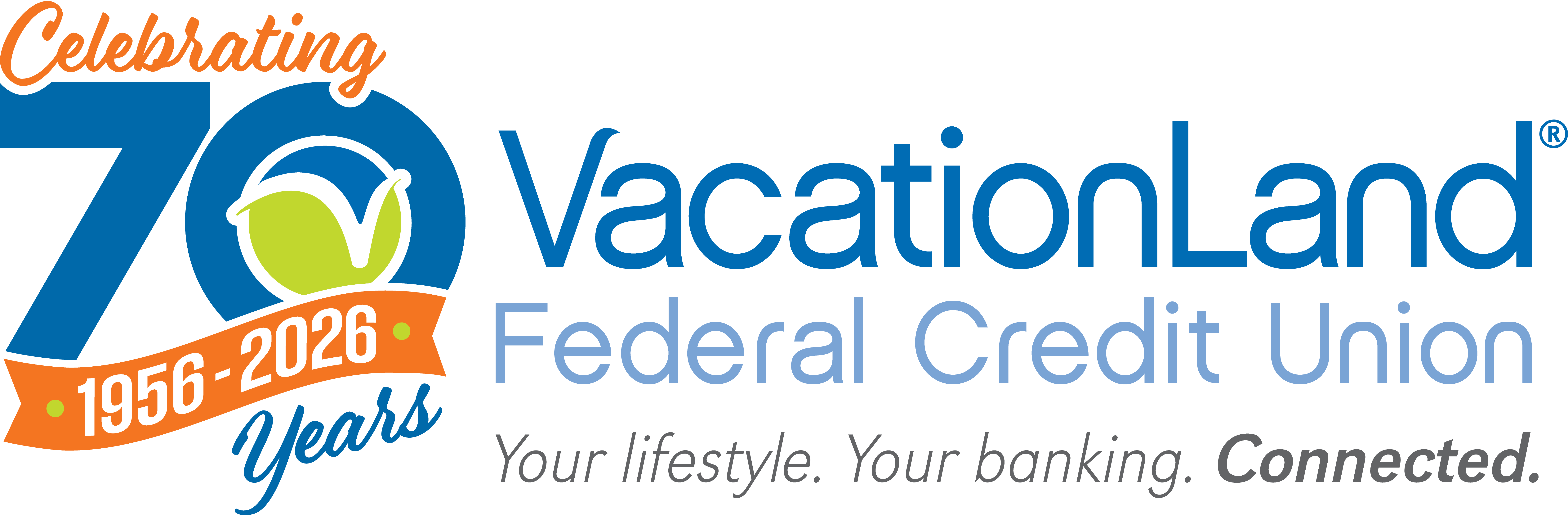Need to make your loan payment from another financial institution? We offer an easy to use online portal to make your loan payment! You have the option to pay using a checking account or debit card. Ready to make your loan payment? Click on the button below to get started!
Don’t want to use the portal to make your loan payment? No problem! We offer many alternatives for making your loan payment at VLFCU:
- Mail: Send your payment to P.O. Box 2257 – Sandusky, OH 44871-2257. Be sure to include your full loan account number with your payment.
- Primary Financial Institution Online Bill Pay: Schedule your payment in your primary financial institution’s online bill pay service. Be sure to include your full loan account number with your payment.
- Online Banking: Transfer your loan payment from your savings or draft account to your loan account.
- ACH: Set up a recurring ACH withdrawal from another financial institution checking account to pay your loan.
- CO-OP Shared Branching:Visit one of the 5,000-plus credit unions in the United States that will process your loan payment.
Have questions about the portal? Please review our answers to frequently asked questions below.
You can also contact us online or call 800-691-9299, option 4 for further assistance.
Loan Payment FAQs
Yes, a $5.00 processing fee per transaction will be assessed.
The payment cards accepted on the portal are Visa (debit) and MasterCard (debit). You may also use your checking account information from the financial institution you are paying from. Don’t have that information? Contact your financial institution to obtain that information. NOTE: You are not able to use a VLFCU account or debit card to make your payment in this portal. Please access your regular online banking account to make your loan payment from a VLFCU account.
Registration must be completed with the primary member’s information.
This error is caused by incorrect responses to the validation questions. After 24 hours, you may attempt registration again by providing correct responses.
Most likely it could be an incorrect format of the answer provided. Example: if MM/DD/YYYY is required and you entered M-D-YYYY, this will create an error because of the number of characters in the month and day.
Select the “Forgot your Password” link on the portal, and follow the prompts to reset your password.
The only mortgage-related payment you can make using the portal is to a Home Equity loan. If you do not see a specific loan in the portal, the loan is not eligible to be paid through this method. NOTE: To make payment arrangements on your home mortgage, contact us online, or call 800-691-9299, option 5 for further assistance form our Mortgage team.
Comments added in the payment area are for the member record only. VLFCU does not receive notification of entries in the comment section.
Once you receive a tracking number, the payment is in process and cannot be canceled through the portal.